Here's a hint at what working with Toon Boom Studio animation software is like. First, a character with bones and "zones of influence":
A character following a "motion path":
Adjusting with cut-out animation tool:
And some screen shots of the interface while working with my stick figure:
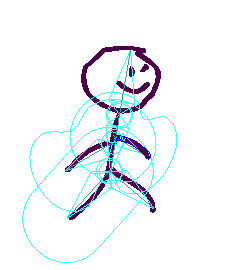 |
| 'Zones of influence' for bones are visible; not sure what they do yet! |
 |
| Leg 'bone' selected and can be rotated about the hip attachment point |
 |
| Motion path with keyframes along the line spanning 5 seconds, at 12frames/sec |
 |
| Timeline shows several layers are created to enable motion of each limb |
The tricky part of using sophisticated animation software, it seems, is to use the right tool for each task, and select the right layer and timeline position every time, before making an adjustment. One suggestion to Toon Boom already: make icons bigger!!! It's very difficult to tell which view is selected, between Drawing View, Camera View, and the side & top views.
No comments:
Post a Comment