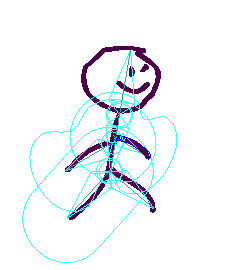So I tried using the USB cable straight from my Mustang I amp to the Mac. Audacity didn't recognize it so I sought help online. It sounded complicated, to add drivers and get into some awkward audio settings in the Mac. Then I thought, now that everything is set up and hooked together, guitar and all, what if I just reboot the computer?
Macs are pretty smart. So is Audacity. And the price is right, for this open source software (free)!
When I opened Audacity, I was delighted to find that the audio input included my usual built-in microphone, and a Fender Mustang choice. I was shocked it was so simple.
When I selected the amp as the input device, and started recording and playing, it recorded the guitar and nothing else. Fantastic! I laid a few tracks. The only issue I've found is that the guitar was recorded at a fairly low level, even though the amp and guitar were nearly maxed out in volume controls. Some people have commented online with various settings that repair that or prevent it.
Given this was my first try, I'm delighted with the results. I boosted the level of the tracks, exported to an AIFF file, and imported it as an audio track in Photoshop to be compiled with my video tracks. Next time the whole process will be easier and I'll produce something that I can show as a sample, and I'm excited to be making progress with my guitar playing too. I only started playing this year, after a few rough starts when I was younger, so now I can add my own guitar tracks when necessary. I've also got the hang of video editing in today's software, and getting more practice with making small video projects in my neighbourhood and family, almost on a daily basis.
Yesterday I took my new GoPro camera up Christmas Hill park, to get a view of the region all from one spot. It worked great, and that too has a learning curve. GoPro comes with it's own software to edit and prepare files. Given that the HD and better resolution files are relatively huge, I want to keep the process manageable on my basic iMac. When you open video files, and start adding music, voice tracks, and multiple tracks of annotation and animated graphics, the computer indeed does struggle to keep up. I'm grateful it doesn't actually crash, but one needs to be patient with huge Photoshop files.